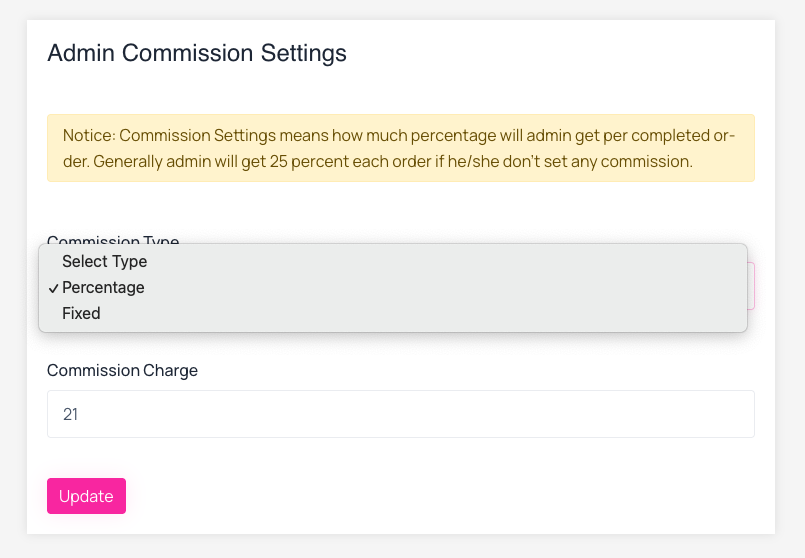Login to your admin panel and go to Transaction Settings>Admin Commission Settings. From here admin can set commissions either percentage or fixed amount.
Notice: Commission Settings means how much percentage will admin get per completed order. Generally admin will get 25 percent each order if he/she don’t set any commission.