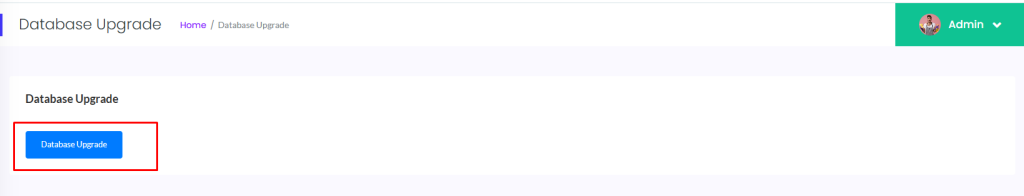This documentation includes a step-by-step instruction for installing the WhatsApp Booking System Plugin in your Qixer project.
Add New Plugin
To install a new plugin:
01. To add new WhatsApp module, you have to unzip your downloaded module.
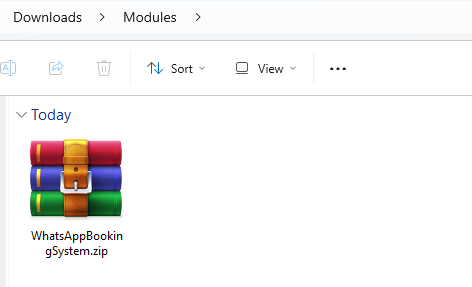
02. Now go to your web app file manager @core>Modules unzip your module file here
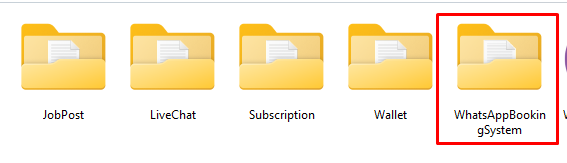
03. no open @core>modules_statuses.json file
add below code in this file, “WhatsAppBookingSystem”: true
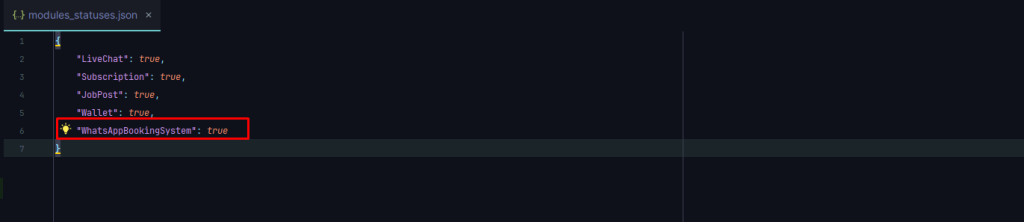
Database Upgrade
Once the plugin is activated:
01. Go to the Admin Panel->General Settings->Database Upgrade.
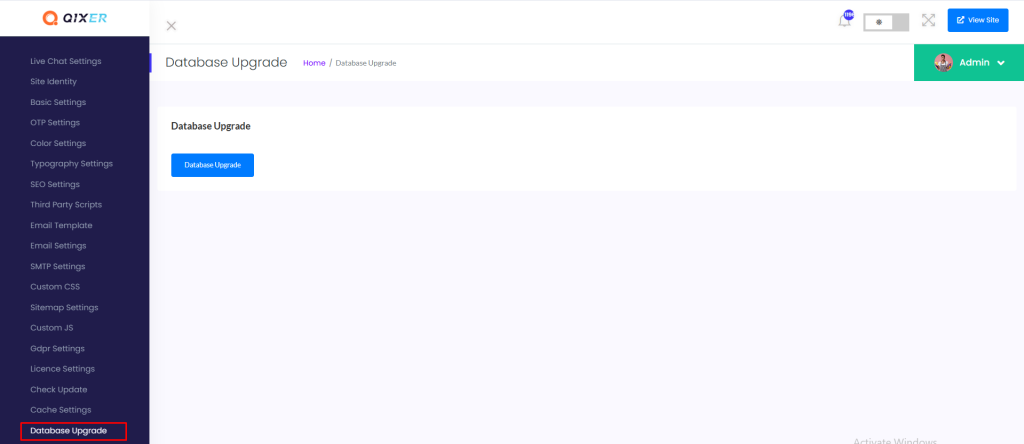
02. Click the “Database upgrade” button to execute the plugin’s database migration.