1. Navigate to Admin All Products
To manage these products, follow these steps:
- Go to “Service Manage > Admin All Products” in the admin panel. This section contains a list of all products that are created and managed by the admin team.
2. Creating a New Admin Product
Admins can create new products under the Admin All Products section. Here’s how:
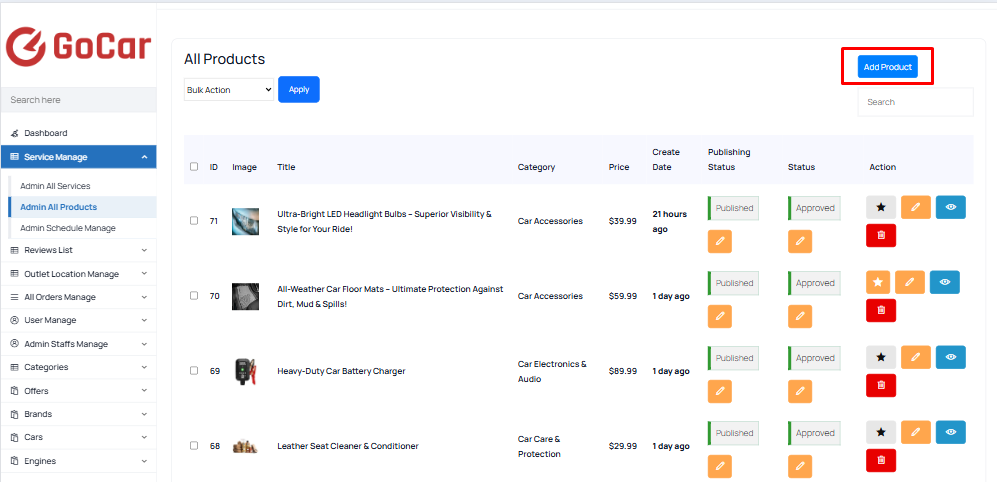
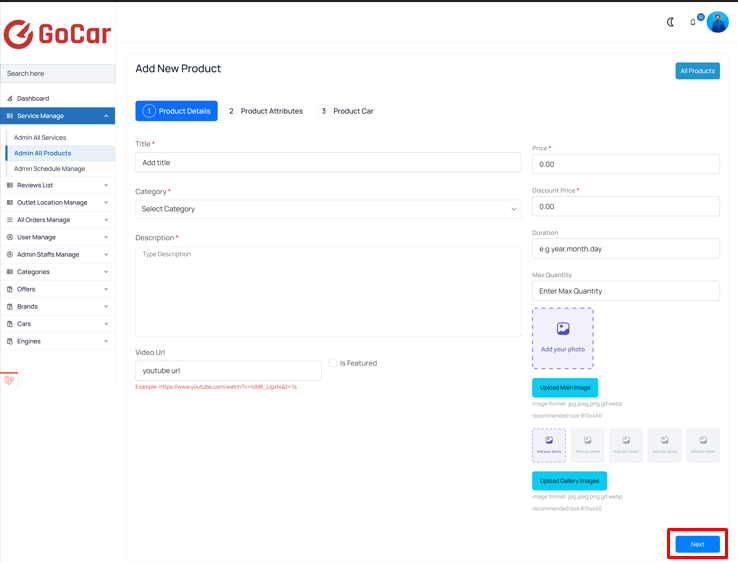
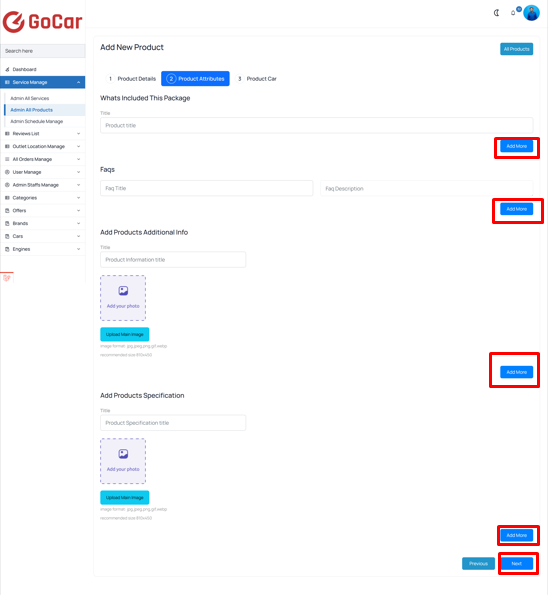
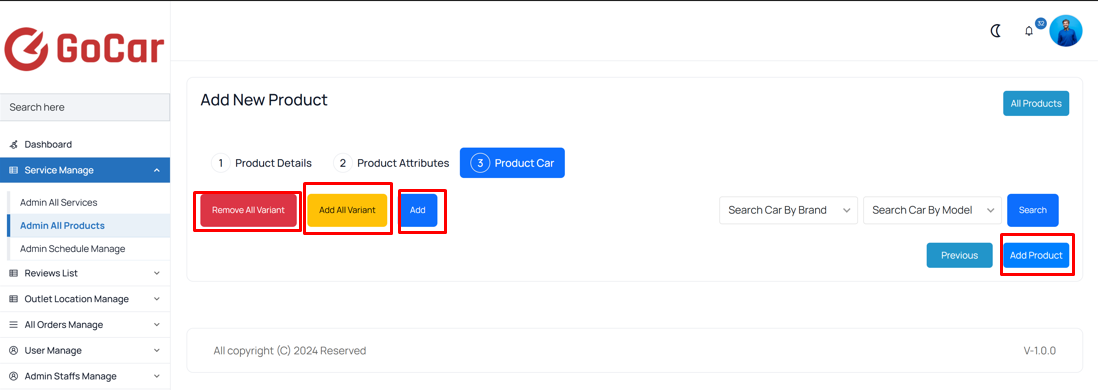
By clicking “Add All Variants,” you can add all car variants available for this product. If you click “Add,” you can add each variant one by one according to your choice.And by clicking “Remove All Variants,” you can remove all car variants available from the list.
On the third page, you will find the “Add Product” button.

