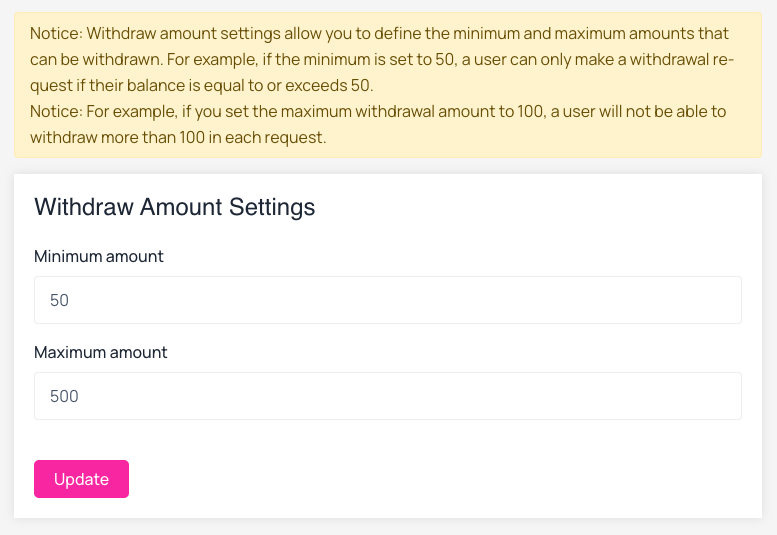Login to your admin panel and go to Withdraw>Withdraw Settings. From here admin can set minimum and maximum withdraw amount each request.
Notice: Withdraw amount settings allow you to define the minimum and maximum amounts that can be withdrawn. For example, if the minimum is set to 50, a user can only make a withdrawal request if their balance is equal to or exceeds 50.
Notice: For example, if you set the maximum withdrawal amount to 100, a user will not be able to withdraw more than 100 in each request.