Custom Page Builder Addon
<?php
namespace Modules\YourModuleName\Http\PageBuilder\Addons;
use App\Helpers\LanguageHelper;
use App\Helpers\SanitizeInput;
use Plugins\PageBuilder\Fields\IconPicker;
use Plugins\PageBuilder\Fields\Image;
use Plugins\PageBuilder\Fields\Repeater;
use Plugins\PageBuilder\Fields\Text;
use Plugins\PageBuilder\Fields\Textarea;
use Plugins\PageBuilder\Helpers\RepeaterField;
use Plugins\PageBuilder\PageBuilderBase;
use function __;
class YourCustomAddonName extends PageBuilderBase
{
// This function return the image name of the addon
public function preview_image()
{
return 'addon_image.jpg';
}
// This function points the location of the image, It accept only module name
public function setAssetsFilePath()
{
return externalAddonImagepath('YourModuleName');
}
// This function contains addon settings while using the addon in the page builder
public function admin_render()
{
$output = $this->admin_form_before();
$output .= $this->admin_form_start();
$output .= $this->default_fields();
$widget_saved_values = $this->get_settings();
$output .= Text::get([
'name' => 'primary_title',
'label' => __('Primary Title'),
'value' => $widget_saved_values['primary_title'] ?? null,
]);
$output .= Textarea::get([
'name' => 'primary_description',
'label' => __('Primary Description'),
'value' => $widget_saved_values['primary_description'] ?? null,
]);
$output .= Image::get([
'name' => 'primary_image',
'label' => __('Primary Image'),
'value' => $widget_saved_values['primary_image'] ?? null,
]);
$output .= Text::get([
'name' => 'secondary_title_one',
'label' => __('Secondary Title One'),
'value' => $widget_saved_values['secondary_title_one'] ?? null,
'info' => 'If you do not want to use it, leave it empty'
]);
$output .= Textarea::get([
'name' => 'secondary_description_one',
'label' => __('Secondary Description One'),
'value' => $widget_saved_values['secondary_description_one'] ?? null,
'info' => 'If you do not want to use it, leave it empty'
]);
$output .= Text::get([
'name' => 'secondary_title_two',
'label' => __('Secondary Title Two'),
'value' => $widget_saved_values['secondary_title_two'] ?? null,
'info' => 'If you do not want to use it, leave it empty'
]);
$output .= Textarea::get([
'name' => 'secondary_description_two',
'label' => __('Secondary Description Two'),
'value' => $widget_saved_values['secondary_description_two'] ?? null,
'info' => 'If you do not want to use it, leave it empty'
]);
// add padding option
$output .= $this->padding_fields($widget_saved_values);
$output .= $this->admin_form_submit_button();
$output .= $this->admin_form_end();
$output .= $this->admin_form_after();
return $output;
}
// This function will render the addon on frontend, you can get the inputed values passed from the admin_render function
public function frontend_render()
{
$primary_title = SanitizeInput::esc_html($this->setting_item('primary_title')) ?? '';
$secondary_title_one = SanitizeInput::esc_html($this->setting_item('secondary_title_one')) ?? '';
$secondary_title_two = SanitizeInput::esc_html($this->setting_item('secondary_title_two')) ?? '';
$primary_description = SanitizeInput::esc_html($this->setting_item('primary_description')) ?? '';
$secondary_description_one = SanitizeInput::esc_html($this->setting_item('secondary_description_one')) ?? '';
$secondary_description_two = SanitizeInput::esc_html($this->setting_item('secondary_description_two')) ?? '';
$primary_image = $this->setting_item('primary_image') ?? '';
$padding_top = SanitizeInput::esc_html($this->setting_item('padding_top'));
$padding_bottom = SanitizeInput::esc_html($this->setting_item('padding_bottom'));
// renderable values must be pass via an array
$data = [
'primary_title'=> $primary_title,
'secondary_title_one'=> $secondary_title_one,
'secondary_title_two'=> $secondary_title_two,
'primary_description'=> $primary_description,
'secondary_description_one'=> $secondary_description_one,
'secondary_description_two'=> $secondary_description_two,
'primary_image'=> $primary_image,
'padding_top'=> $padding_top,
'padding_bottom'=> $padding_bottom,
];
// self::renderView function will render the view file, this function will take three parameter, your view file name, passed array, module name
return self::renderView('your_custom_addon_view_name', $data, 'YourModuleName');
}
// Only tenant will get the addon if you use this function, otherwise landlord will also able to use the same addon
public function enable(): bool
{
return (bool) !is_null(tenant());
}
// This function sets the addon name
public function addon_title()
{
return __("Your Custom Addon Name");
}
}
In the admin_render function, you can use any desired input field – Text, Number, Textarea, Image
Put the addon name along with the namespace in the module.json file
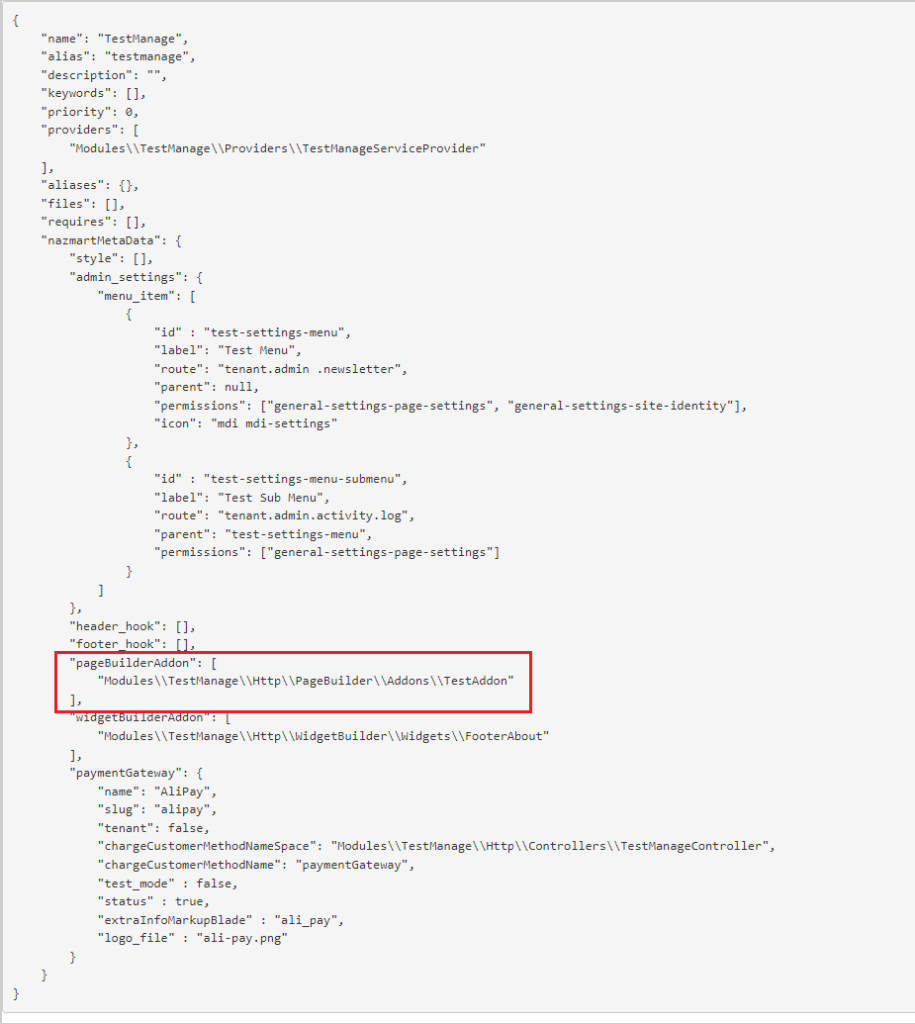
The directory structure must be as follows:
Module -> assets -> addon-image
Module -> Http -> Pagebuilder -> Addons
Module -> Resources -> views -> addon-view

