If your website is showing this page isn’t working unable to handle this request error like the below image.
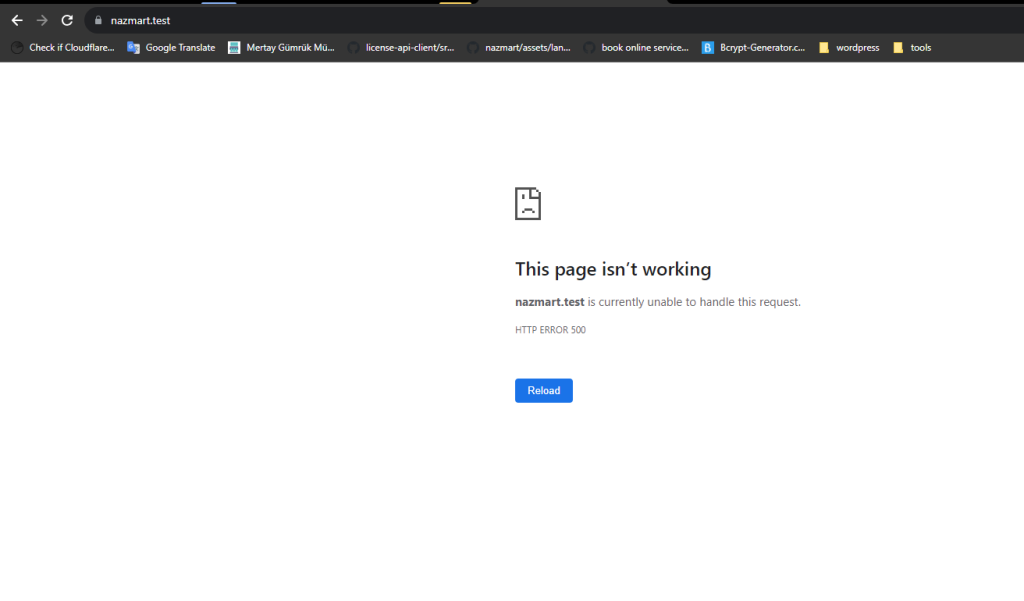
Then go to your project .env file and make App_Debug= true.
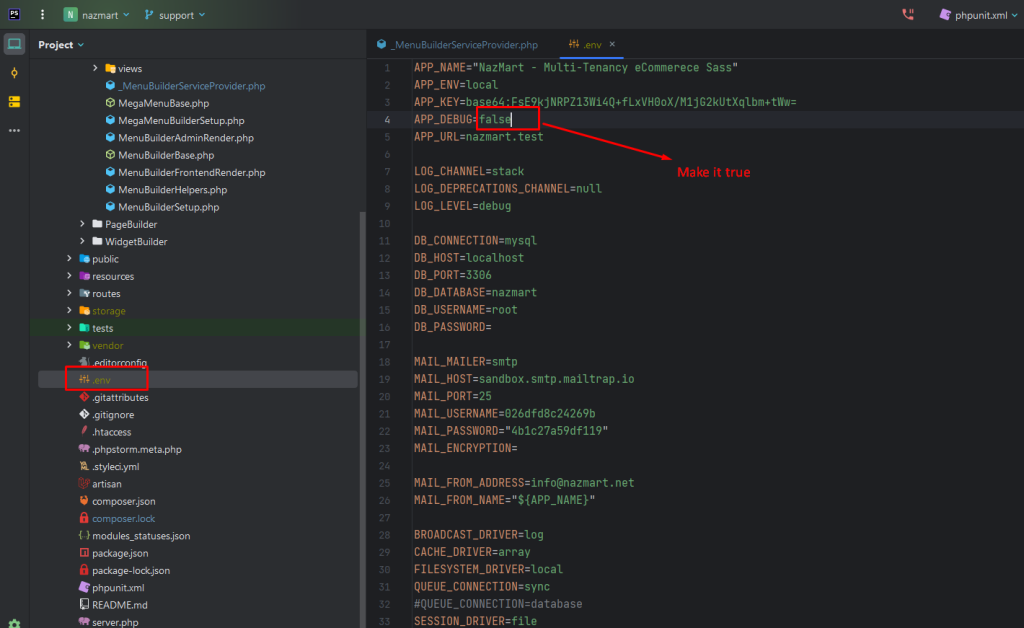
If you see include(/plugins/MenuBuilder/MenuBuilderServiceProvider.php): Failed to open stream: No such file or directory this kind of error message.
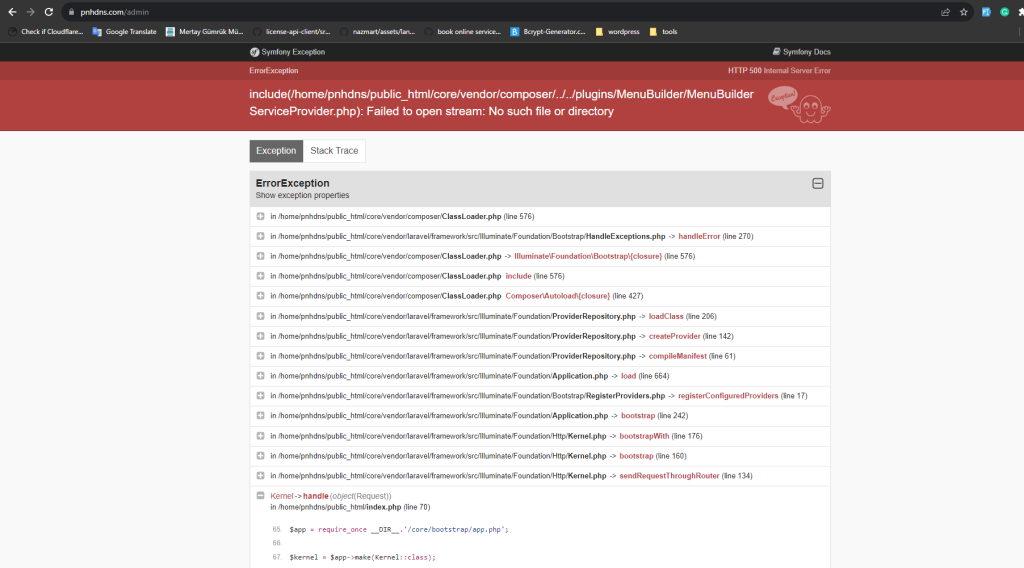
To fix this issue please MenuBuilderServiceProvider.php download this file and upload it in your core/plugins/MenuBuilder/ folder like screenshot images.
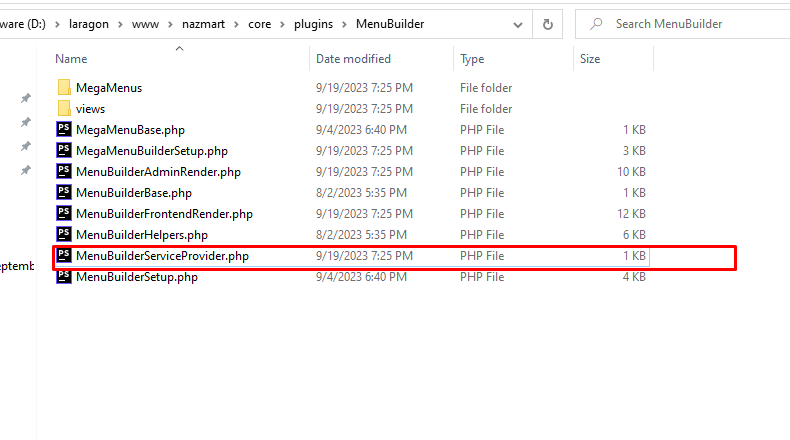
This issue is coming because MenuBuilderServiceProvider.php files are missing for your core/plugins/MenuBuilder/ directory.
Thanks for reading this message.

