You will have all the texts used in the app at project/lib/helper/local_keys.g.dart
- In your website dashboard search “
lang” in the sidebar an go to tha “Languages” page
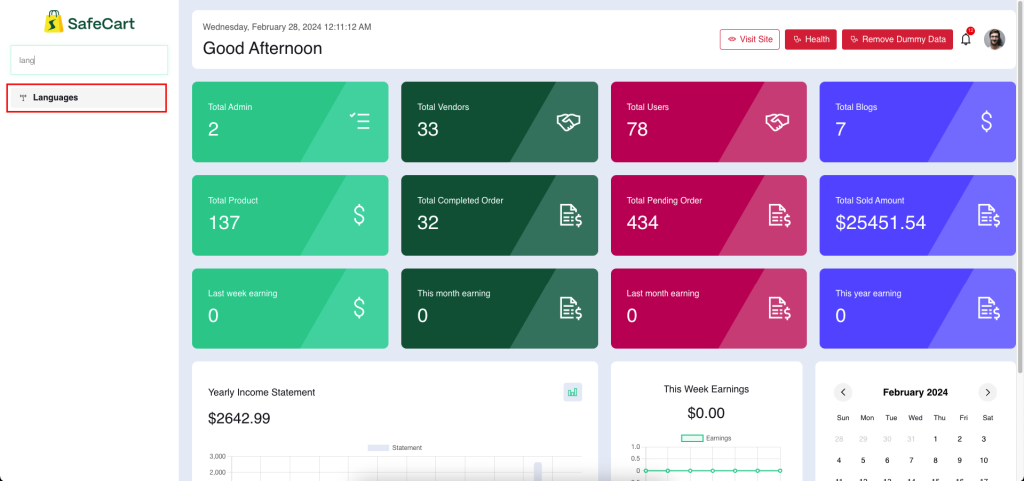
2. Make the language you want default by clicking “Make changes“->>”Yes“. To translate the texts of website and apps click on “Frontend words”
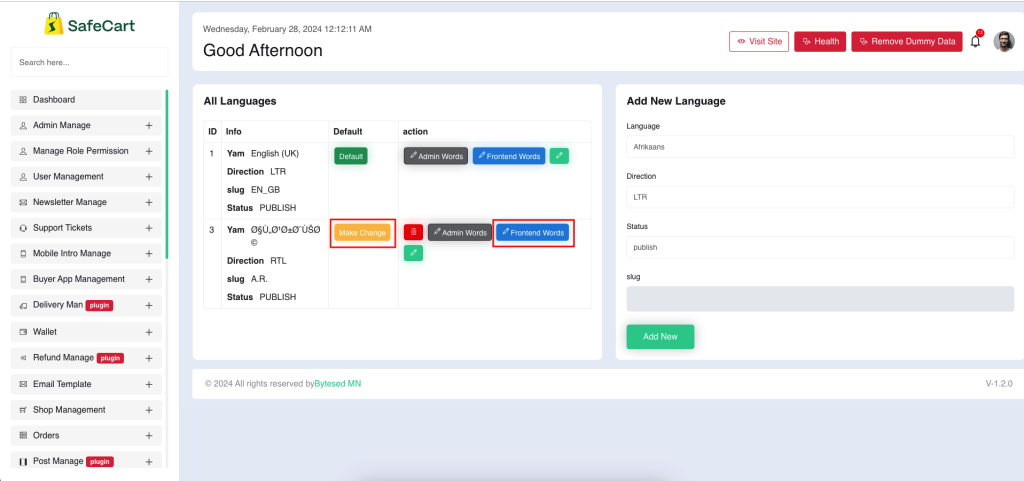
3. Click “Add new string” to add new translation for a text.
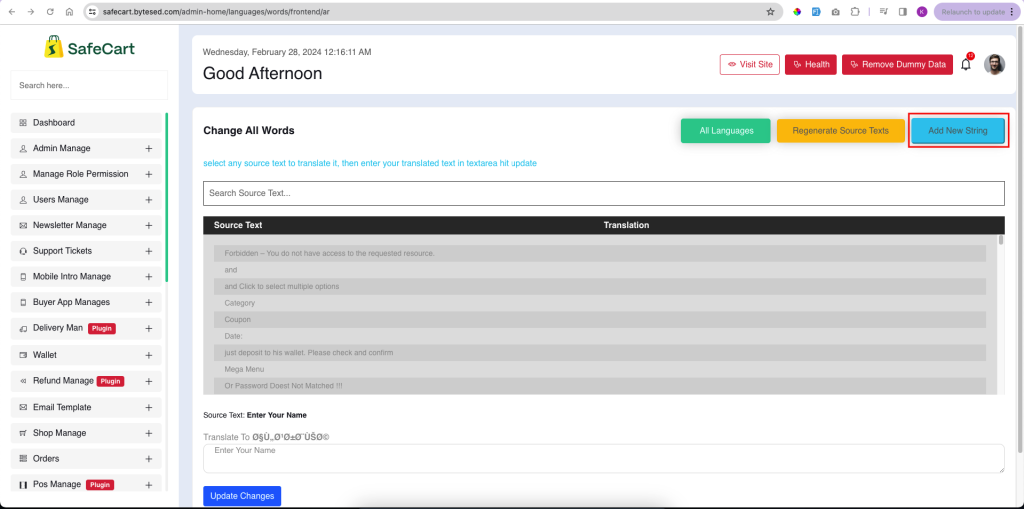
4. Enter the exact text copied from your app code in the first input field. Enter translation in the 2nd input field then click “Submit“
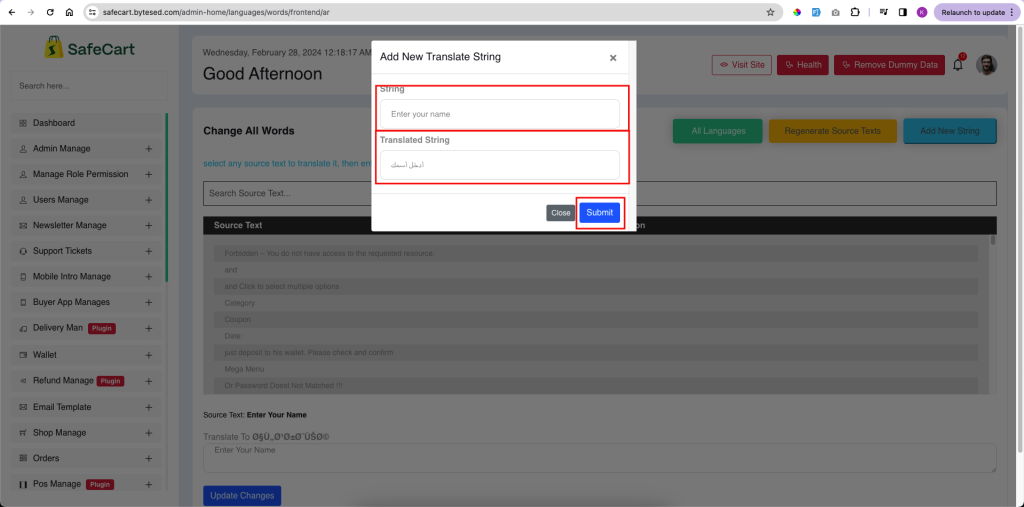
5. You might need to clear your app storage data or wait for 7days for the changes to reflect in the app.

