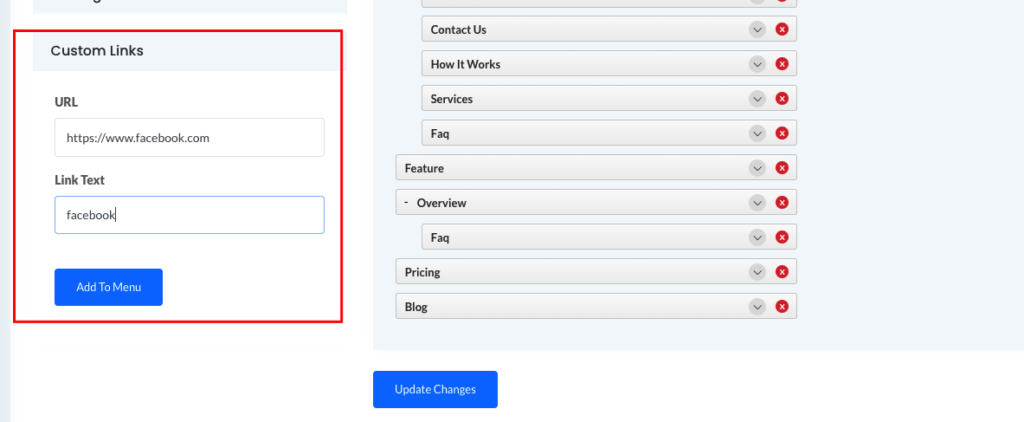select the page you want to add in the menu, click on add to menu, it will added at the bottom of the menu.
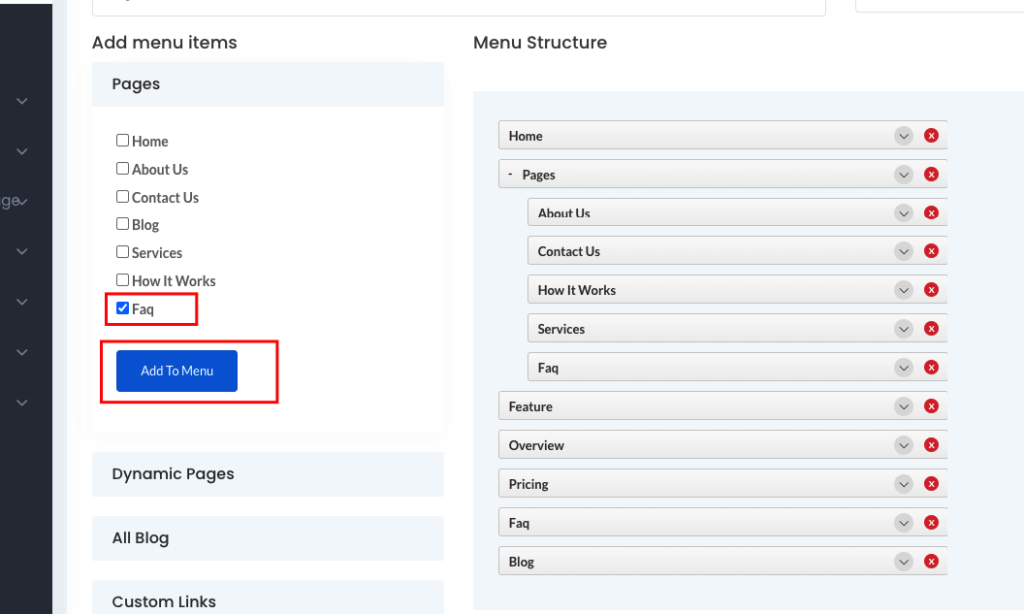
Set menu order:
drag menu item to up to down and leave it where you need.
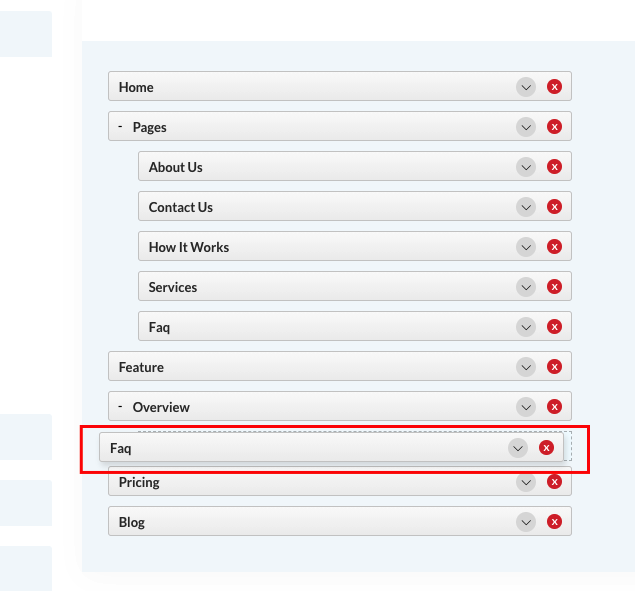
Create Dropdown:
drag the item you want to make dropdown, drag it to right right and you will see it nested to the top item. in this way you can make dropdown menu, you can also add multiple dropdown
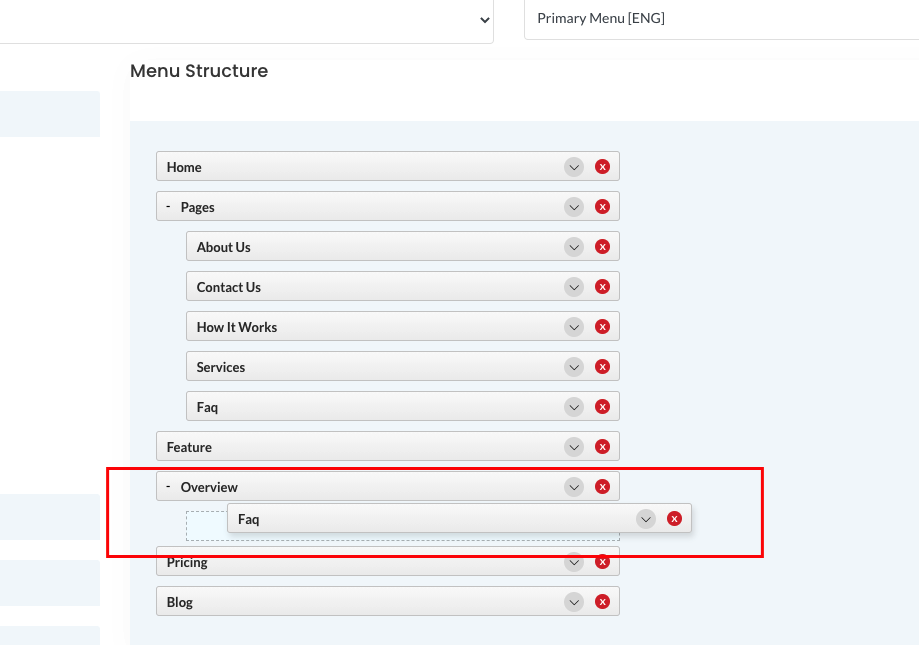
Add a custom url as a menu item