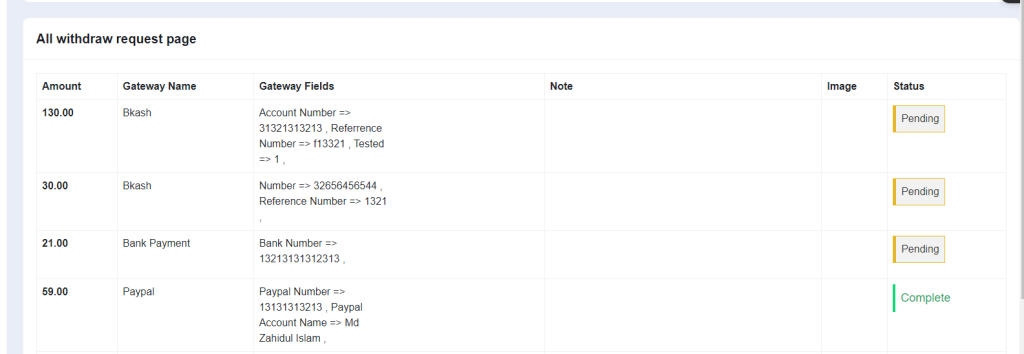Vendor can withdraw from vendor panel
for withdrawing amount from website vendor need to login into vendor panel then need to go to the wallet settings page
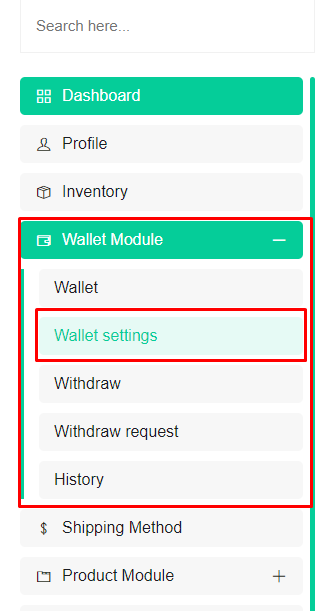
You can search it on your search box
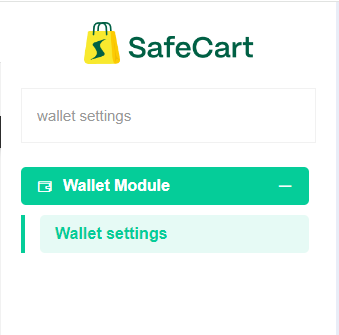
You will find this page from this page you can setup your default payment option
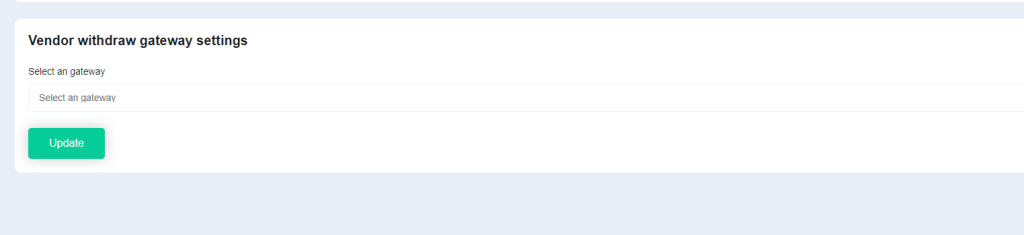
Vendor need to select his/her wanted gateway first among those are available on this box
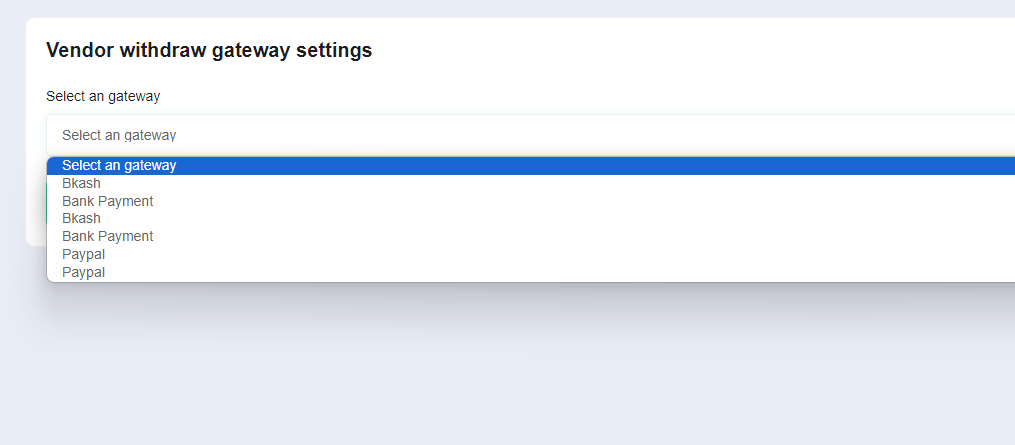
Once vendor select any of them vendor might see some more field those are set by admin fill those field and then click on update button
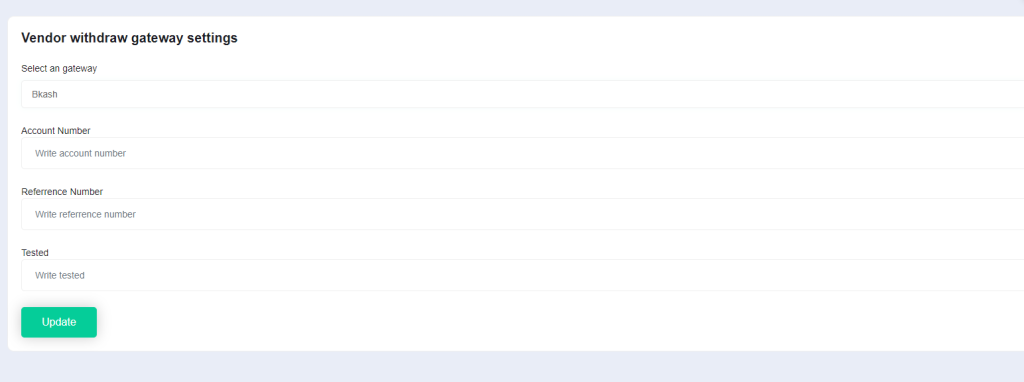
if vendor provide all data currectly then vendor will see a success message after clicking update button
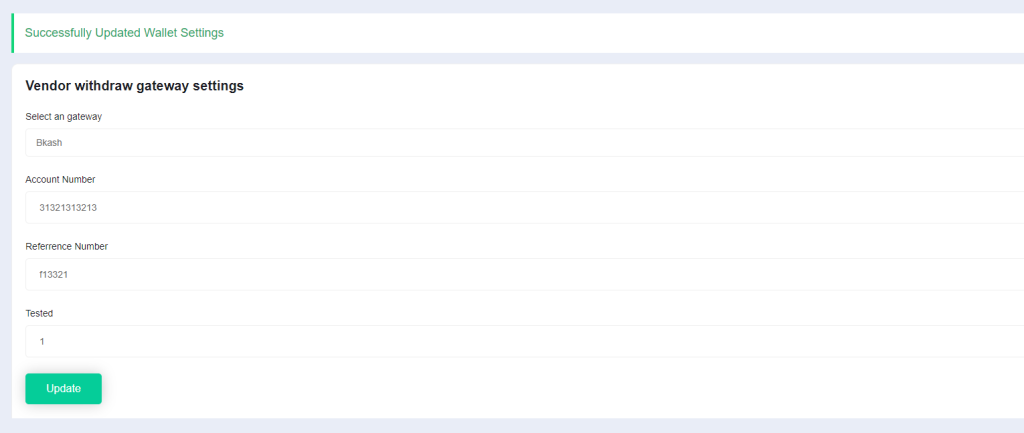
Now we’re ready for send withdraw request to admin
Now we need to go withdraw page from wallet section
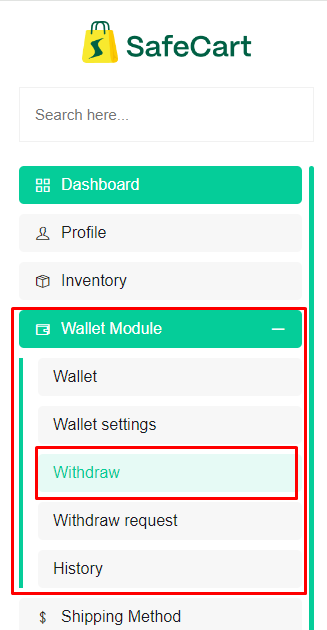
If you could not find this then you can also search it by using our awesome search box
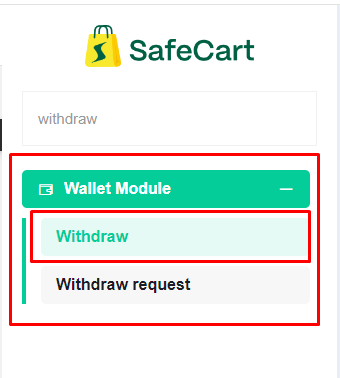
Then you’ll find this page
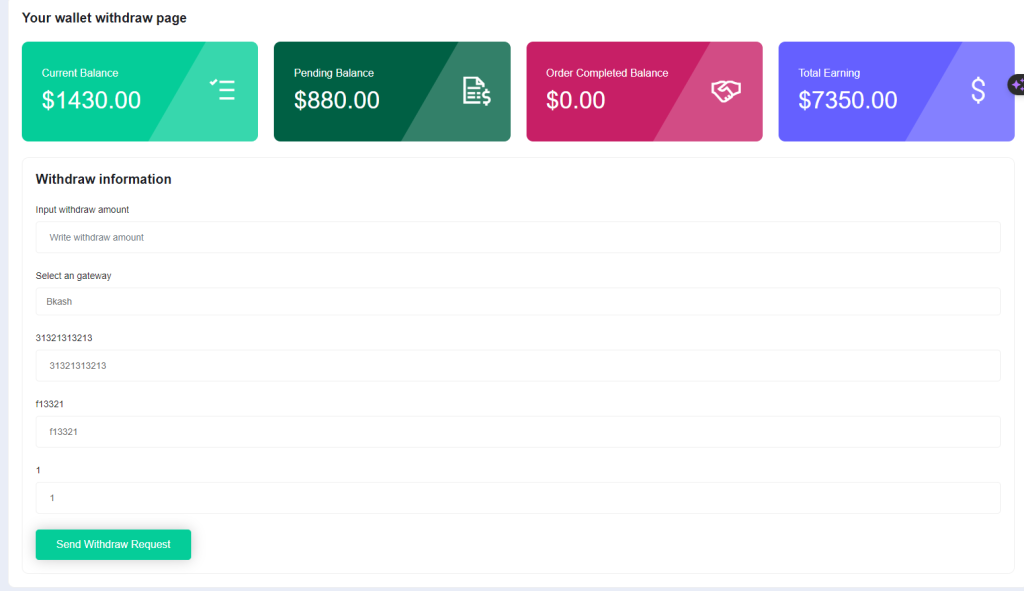
and you will see everything is configured now you can set withdraw amount in this field
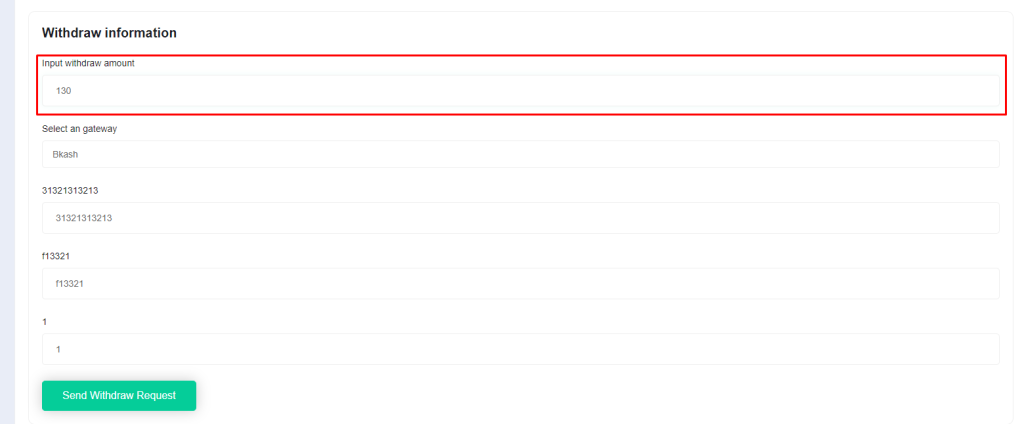
Then if everything is okay then click on withdraw request button
If everything is okay and currect then you will get success message
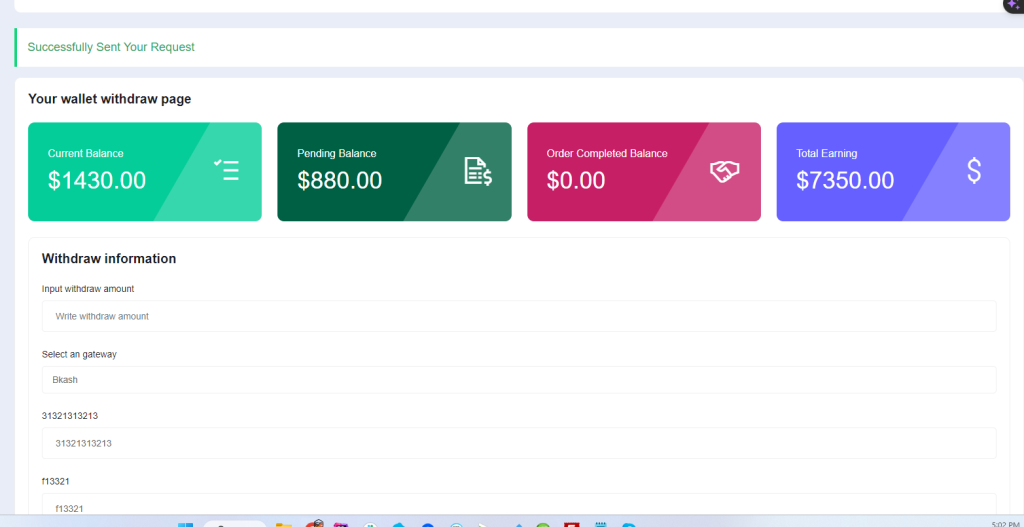
Vendor can see this request on withdraw request page inside wallet section if you not find this then search on the search box with this text withdraw request
Here vendor can see all withdraw request that vendor are created
Vendor can see status note image everything from this page if admin change status that also vendor can see