Product Campaign Modules comes with Zaika Commerce Platform with amazing features, like set inventory for individual product , individual start and end date with price option fixed or percentage.
How to create a new campaign
Login to admin panel then go to “Campaign Module”, enter campaign info, give it a name set subtitle, add a campaign image. you can set it status a draft or publish. only publish campaign will show in home page or campaign page.
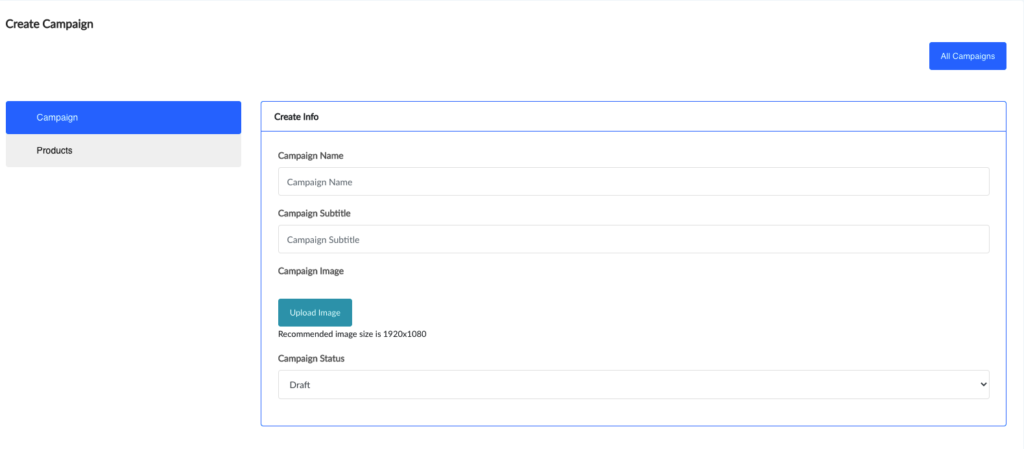
How to add Product to Campaign page
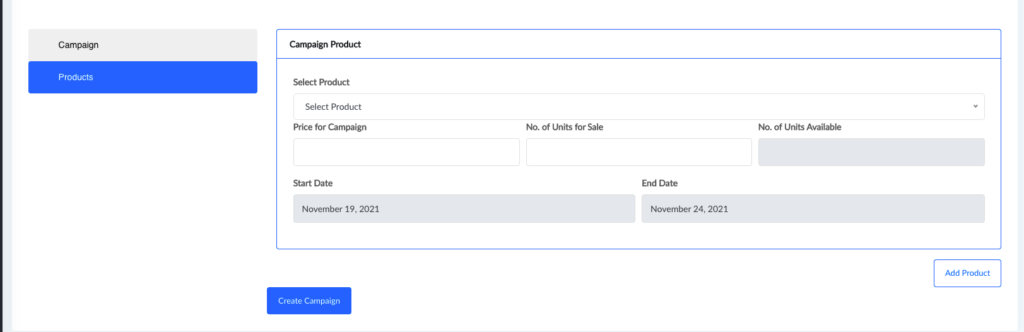
you can add product to campaign, with price for it then make how much unit you want to add for this campaign form your inventory. set offer start date and end date for this specific product.

